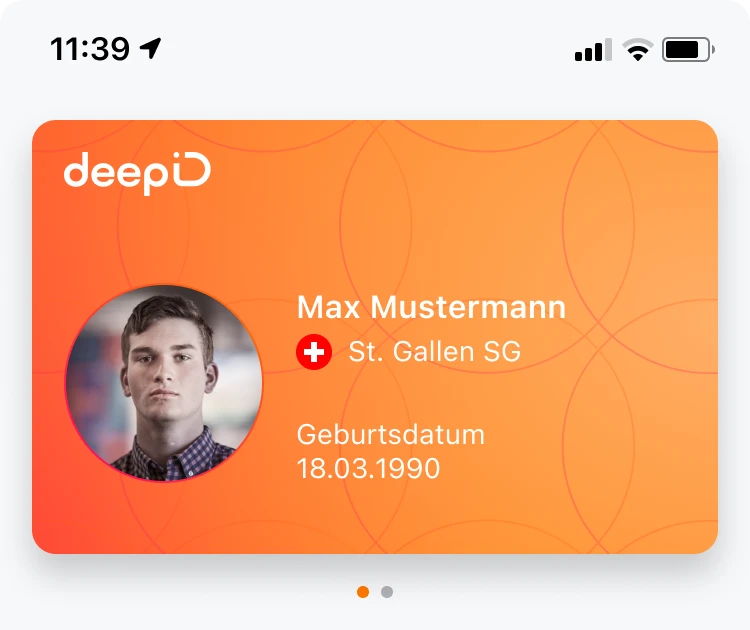Free, integrated digital identity.
Verify your identity in minutes with DeepID.
Verify the identity of your co-signers for free with DeepID.
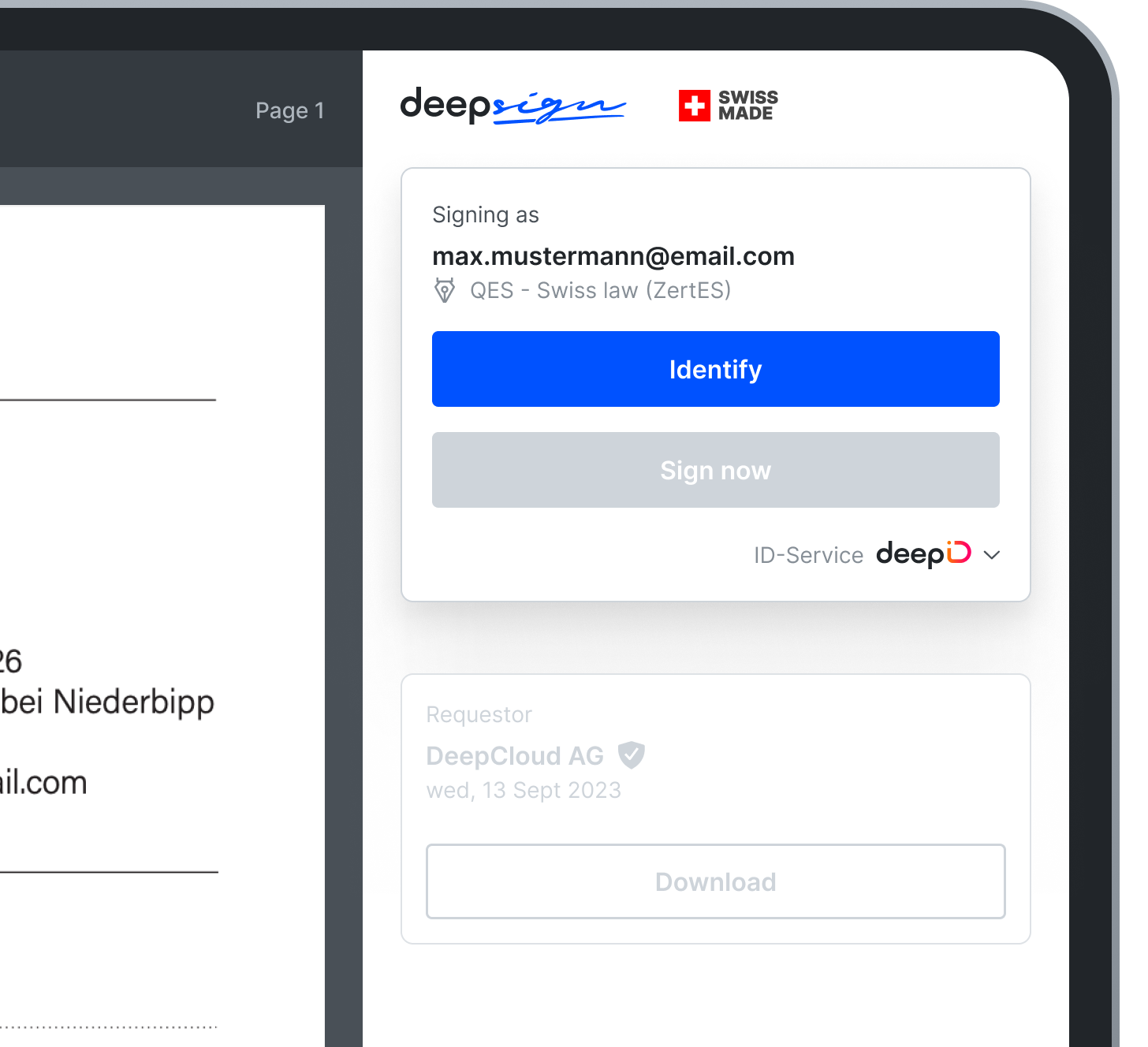
When digitally signing an important agreement, all co-signers must use their qualified electronic signature (QES) – the legal equivalent of a handwritten signature. To use a QES, the co-signer must first verify their identity. With DeepSign the identity verification is natively integrated in the signature process and available for free to all co-signers.
Verify your identity with DeepID in just 3 easy steps:
- Scan your ID or passport
- Take a selfie and short videos
- Confirm all data is correct
Your ultimate digital identity app.
Works with passports and national IDs
Valid across Switzerland, EU and EEA
Accelerate identification for QES and AES.
Qualified (QES) and advanced (AES) electronic signatures require identity proofing and authentication, as they are often used for high-value agreements. When signing with DeepSign you can count on a fast, streamlined and easy to use solution to identify yourself and your co-signers.
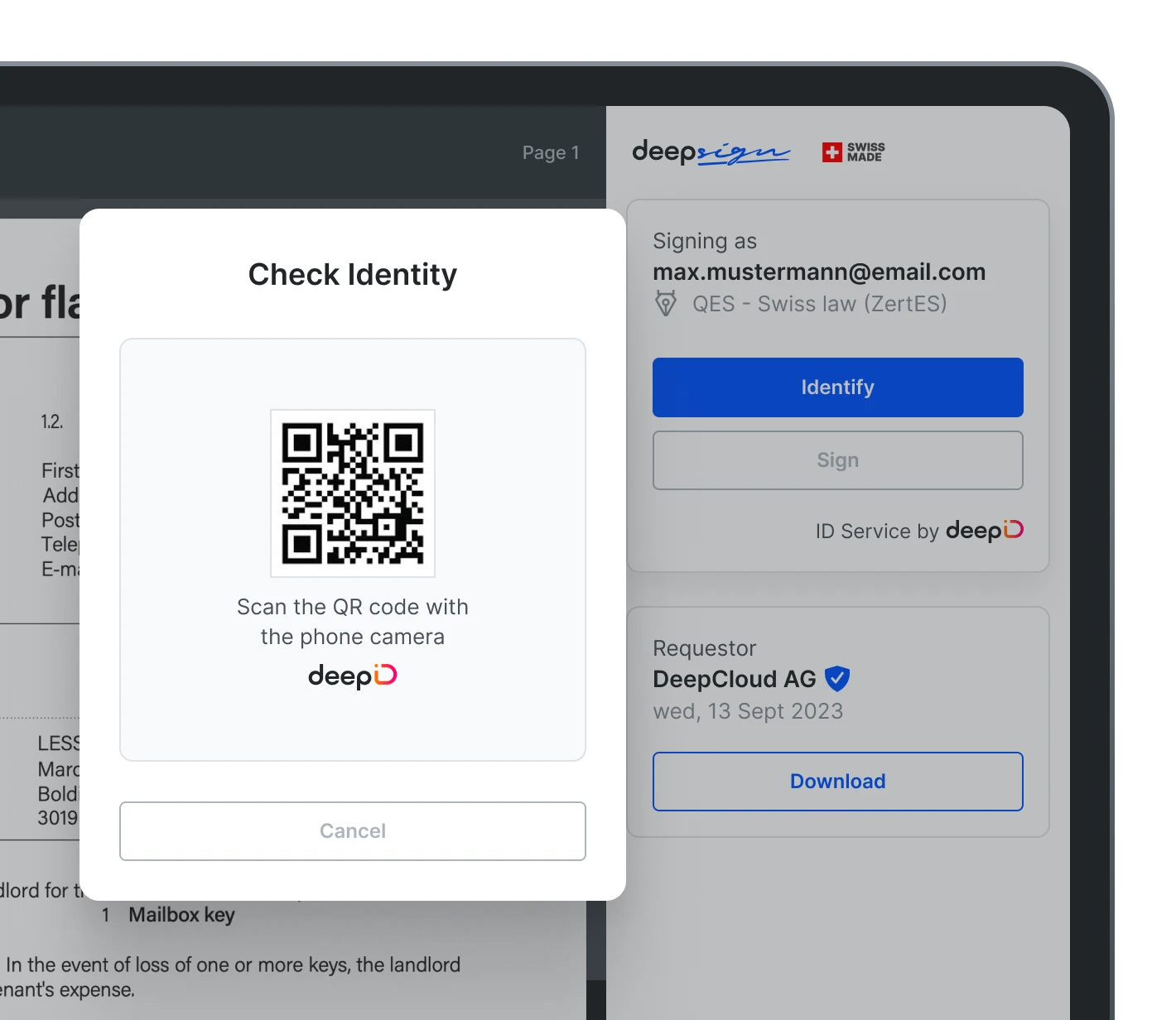
Extra level of security.
DeepID internally manages the entire identification and verification process from document scanning to data processing. All your information and those of your co-signers is managed through our ISO 27001:2022-certified cloud solution, with no personal data stored on the device after the identification is completed. Any personal data is fully controlled by the personal owner, avoiding unauthorised access or data sharing.
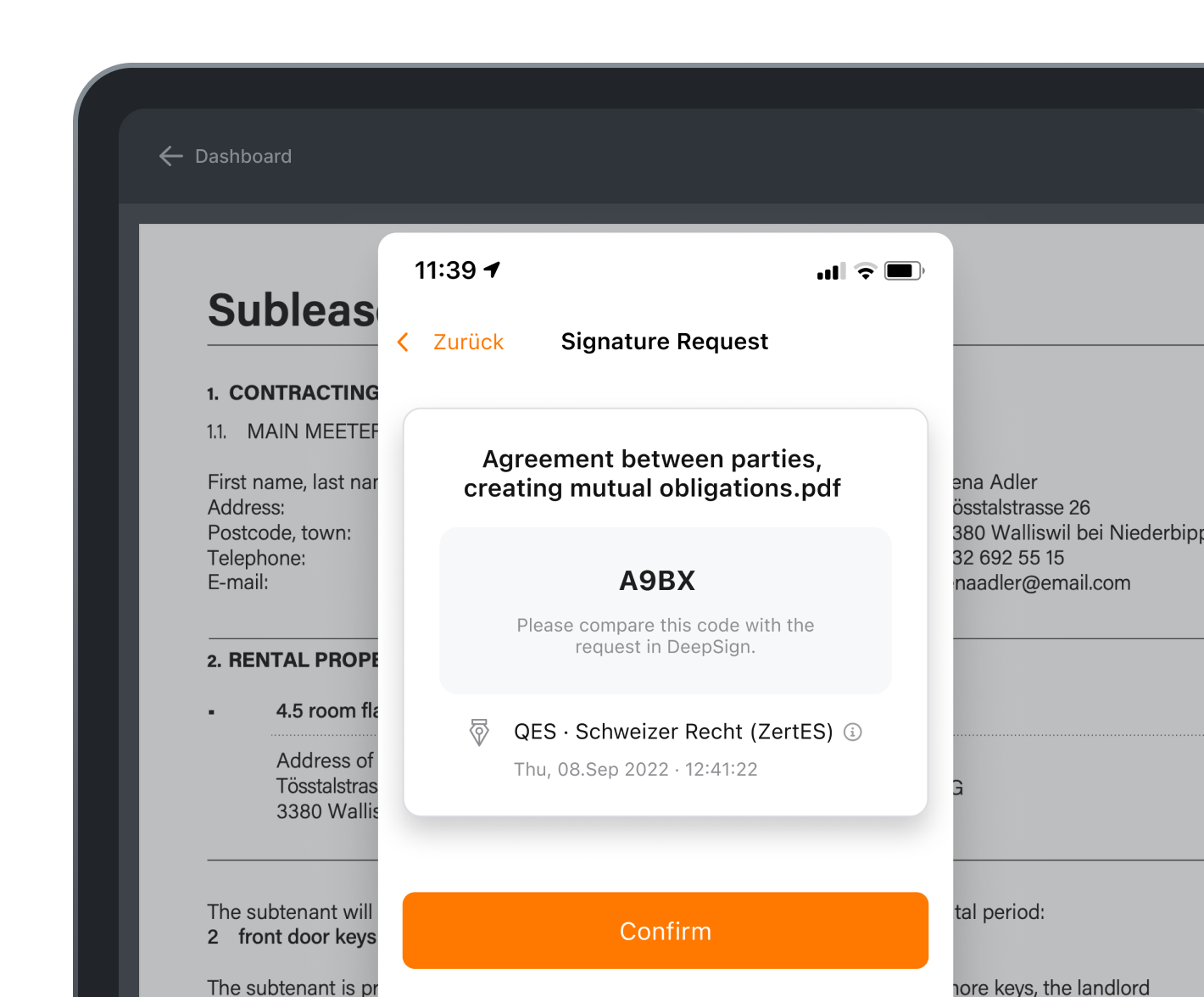
You’ve got questions?
We’ve got answers.
How do I identify myself?
DeepSign uses our own integrated DeepID app to identify yourself in minutes from wherever you are. The DeepID app is available for iOS and Android, and free to download and use.
To verify your ID, you’ll need an identity document (most ICAO-Standards passports and national IDs are supported), and the process uses NFC technology built into your mobile phone. For the highest level of security, DeepID manages the entire identification and verification process from scanning to data processing. Likewise when you sign a contract with your DeepSign digital signature, your co-signers too can verify their identities and sign for free.
I’m already using the MobileID app, what should I do?
If you’ve already identified yourself with a third party app (Mobile ID) to sign with a QES, you can keep on using the Mobile ID app to confirm your identity and sign with DeepSign. But now when you invite anyone to legally sign your documents, your co-signers can remotely verify for free using our own DeepID mobile app, saving them from searching for yet another third-party app.
If you also want to benefit from a seamless and completely integrated experience, you are always welcome to download the app and create your DeepID digital identity.